Quick Guide
5 simple steps
Step 1: Kickoff with your Twinql Account
Visit the Twinql dashboard by logging into your account.
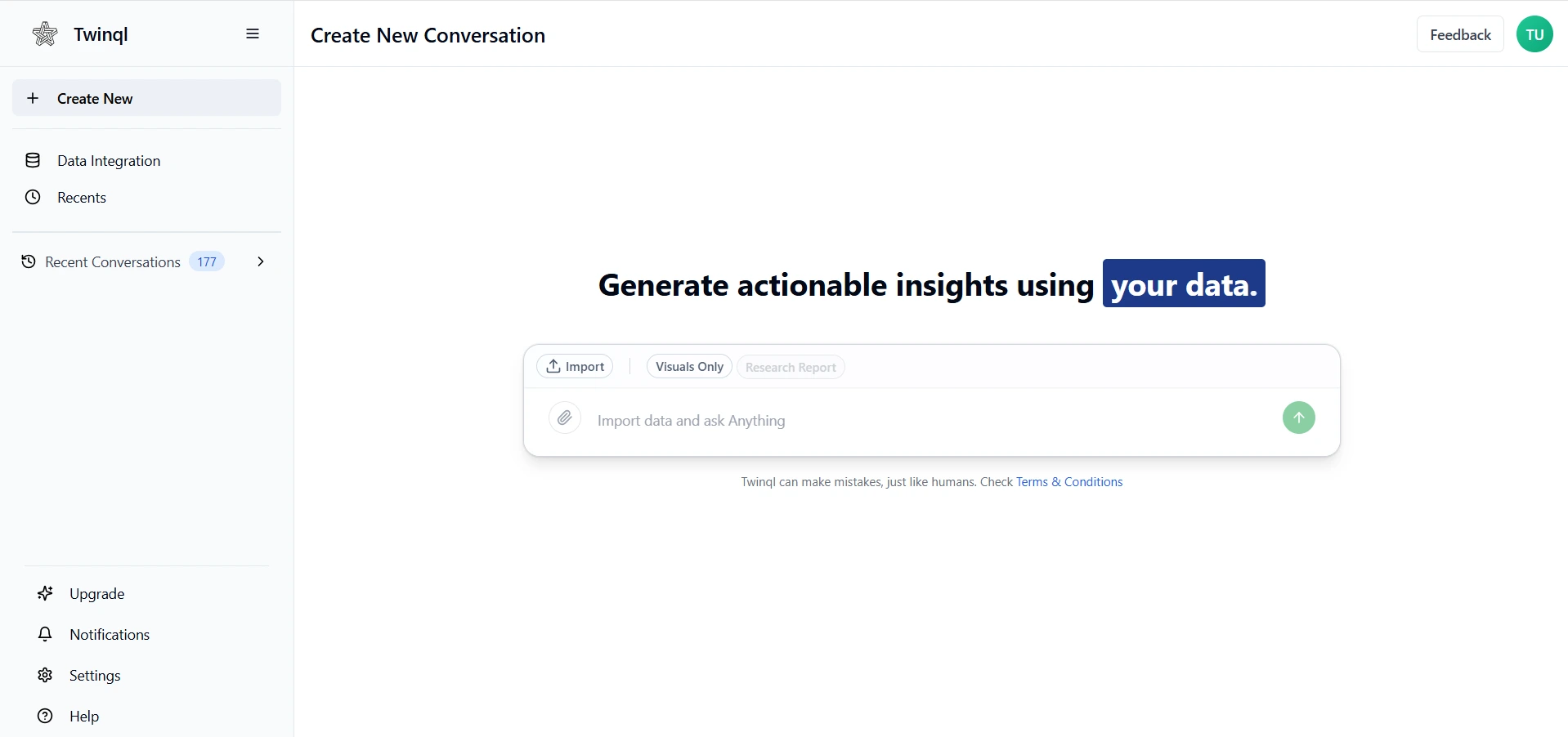
Step 2: Connect Your Data Sources
Bring your data by connecting databases or uploading files.
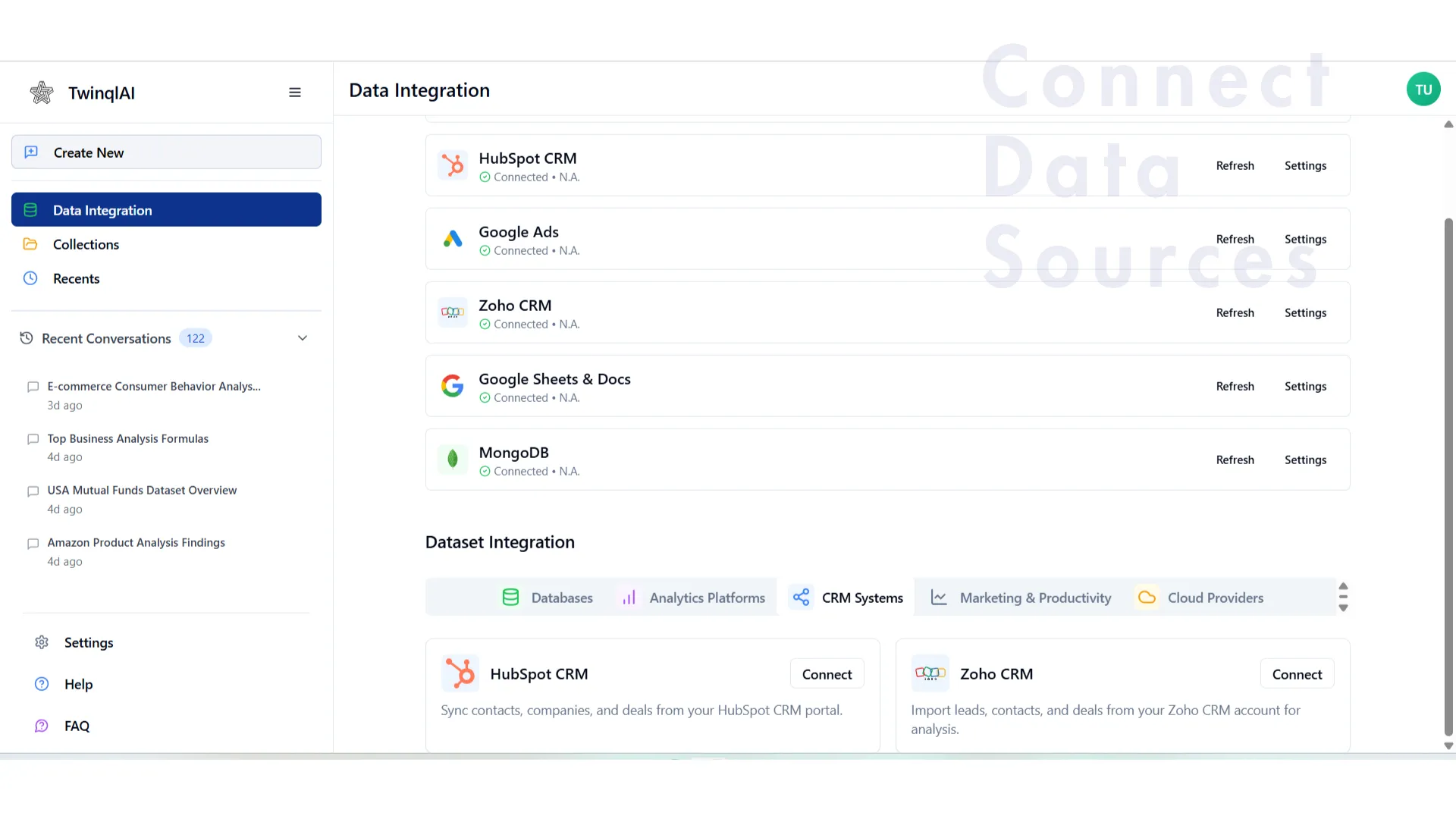
Step 3: Select files and add prompt
Select your data files and ask questions in natural language.
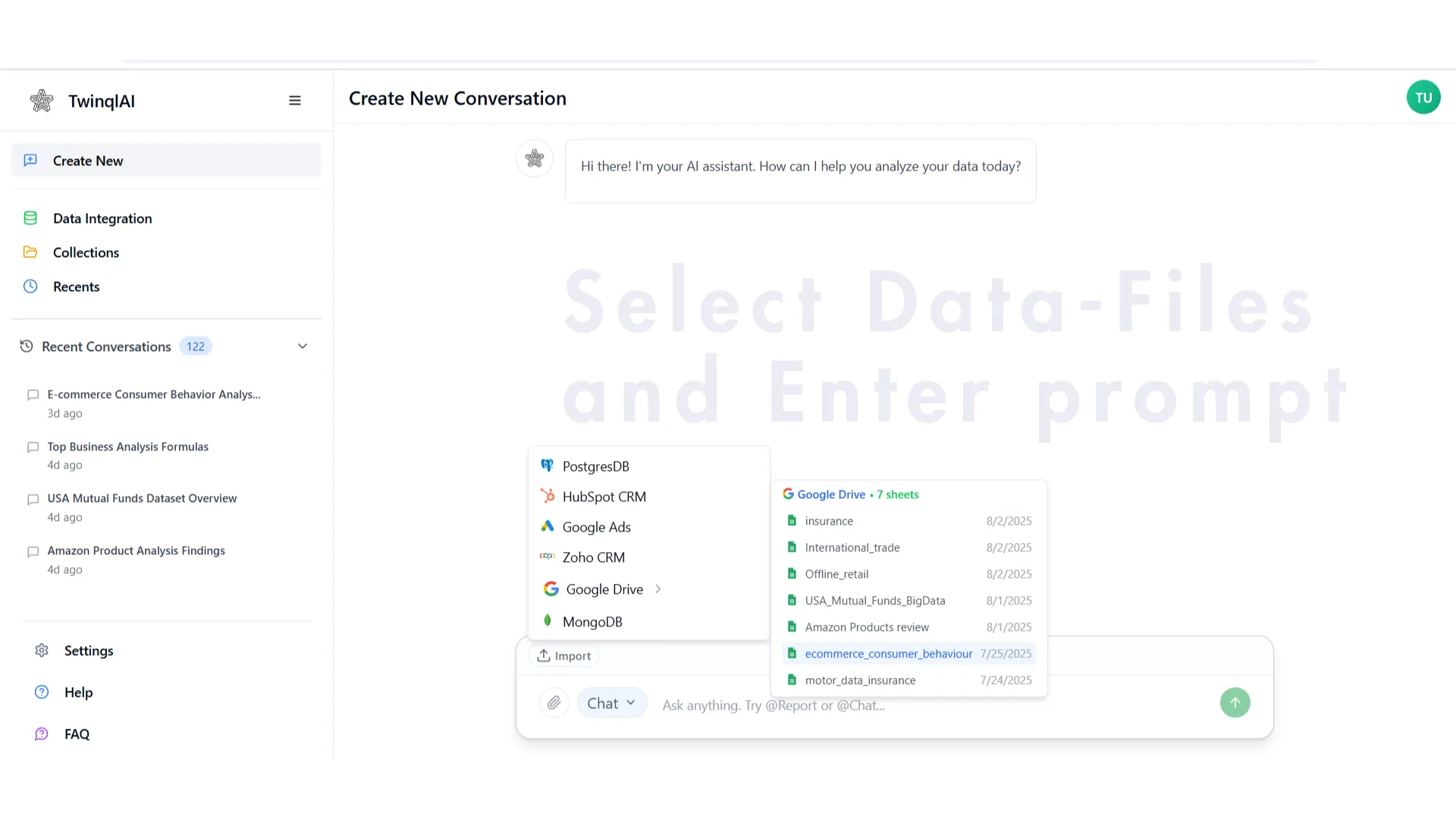
Step 4: View Your Analysis Results
Receive comprehensive answers with both text explanations and visual charts.
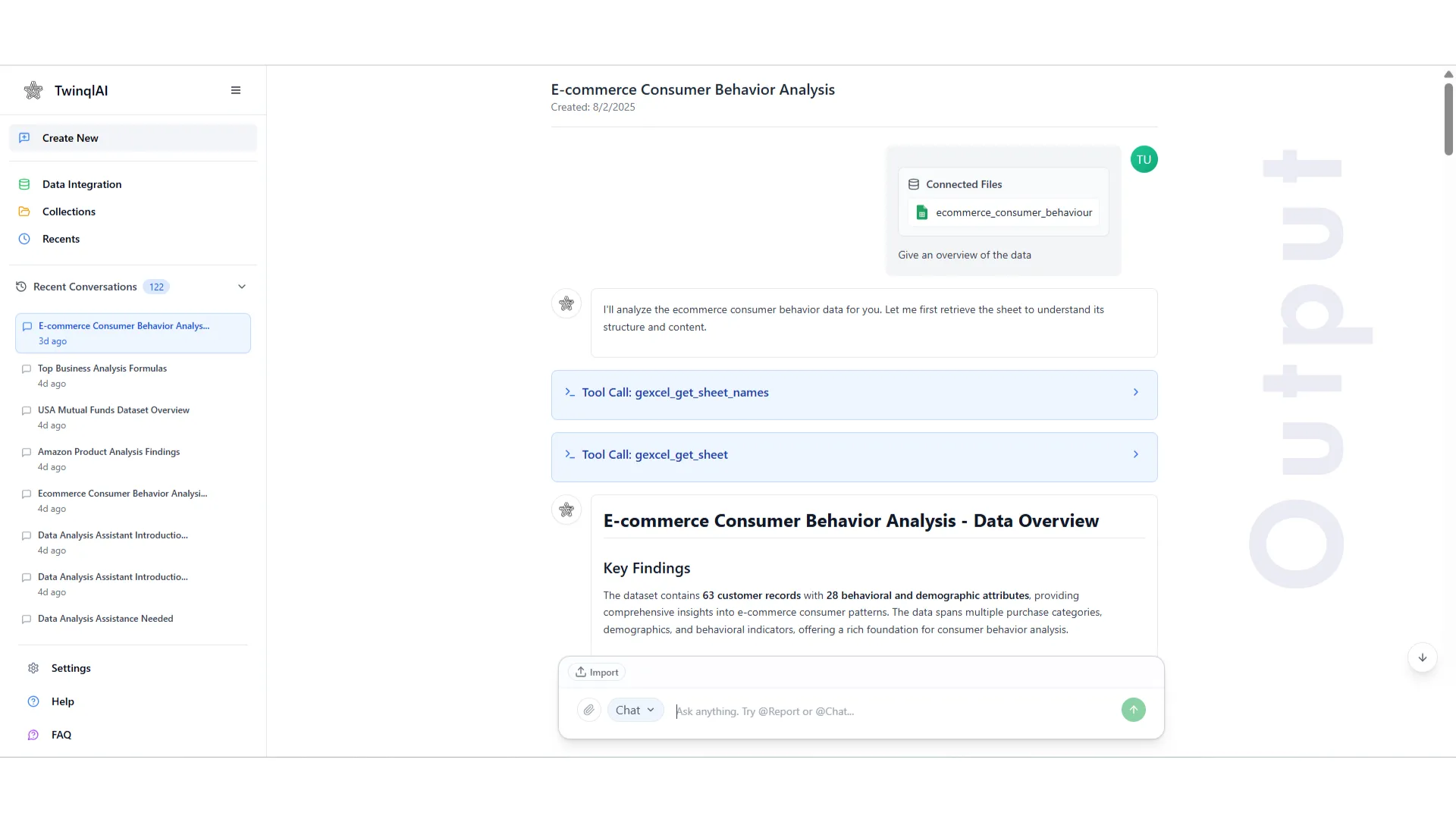

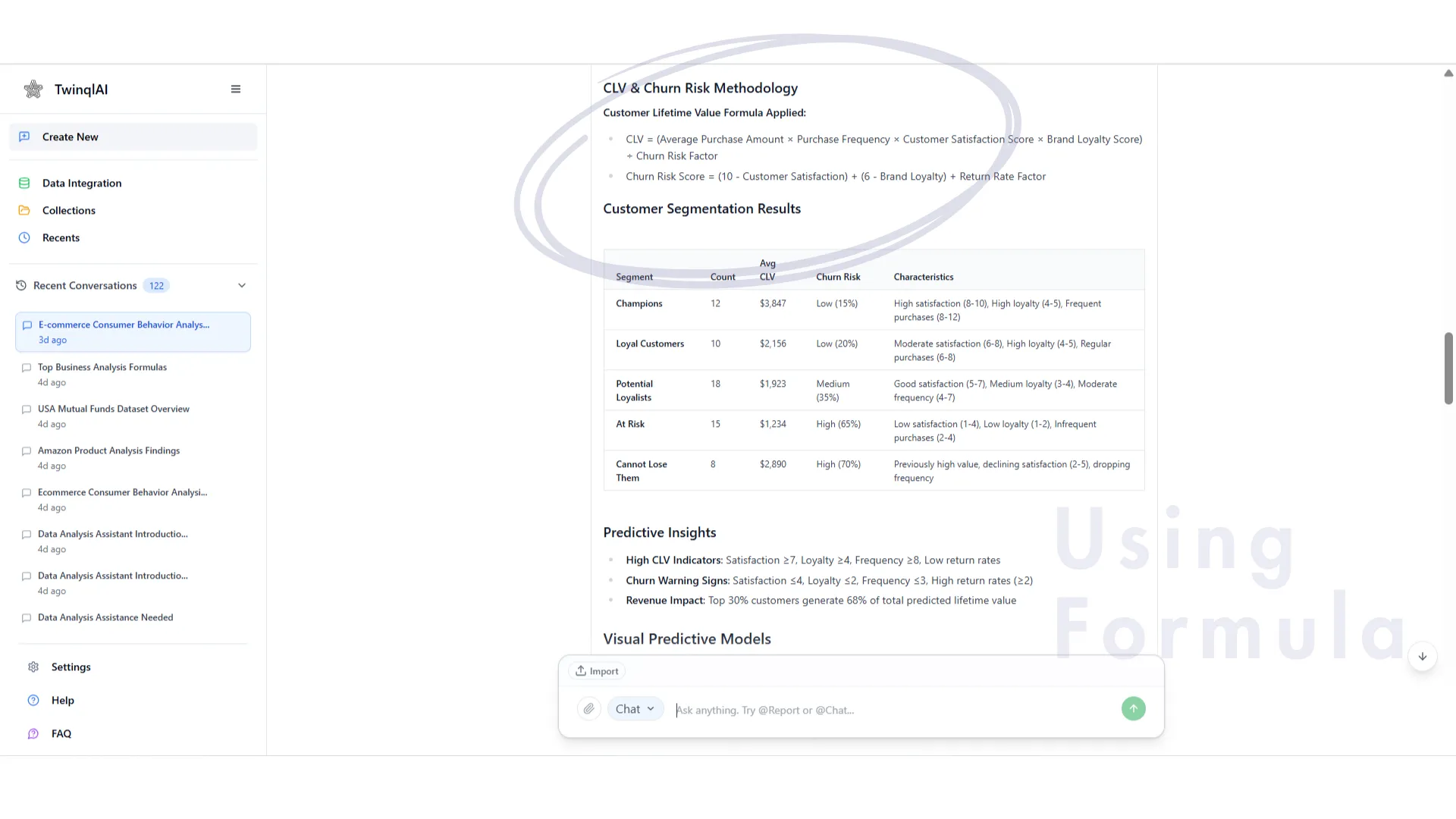
Step 5: Share Your Results or View Recommendations
Download Textual,Visual data or view recommendations.
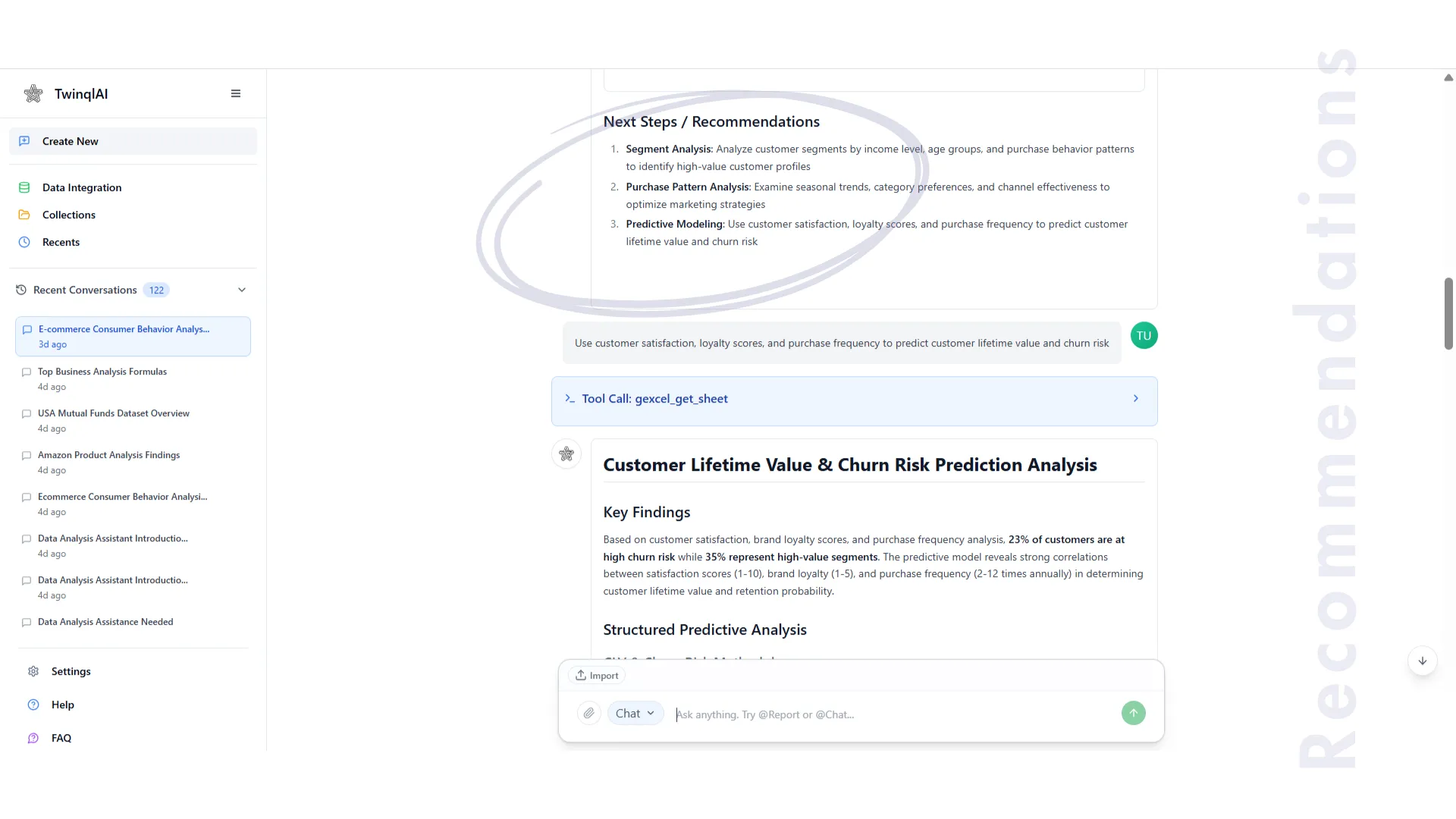
Start Free with Twinql
Join thousands of businesses transforming their data analysis workflow.
No credit card required • 100% secure